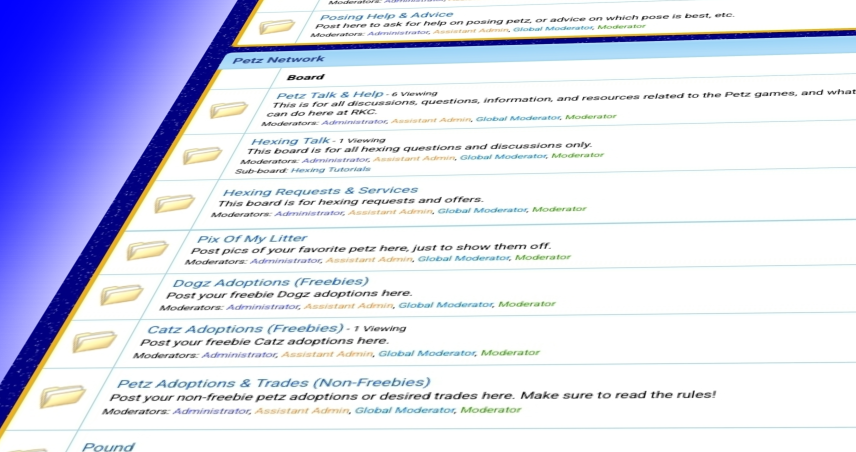
I've adopted the lingo of quite a lot of the Petz community, so if you're new and don't know what I'm talking about, this is the place to look!
The Adoption Centre is the first place you'll ever visit in a Petz game. As the name suggests, it's where you adopt your Petz! "Adoption Centre" is a lot to write out sometimes, so we use AC for short.
Balls added to a breedfile, in the [Add Ballz] section of the LNZ. In the base game, these are used for parts of the nose, ears, jowls, tail, or teeth. People making hexed breedz can use them to make wings, extra limbs, and more.
The .cat or .dog file that holds all the information on the breed's looks and personality. They can be found in the "Resource/Catz" and "Resource/Dogz" folders in your computer's directory for your Petz game (Petz only works on Windows or by using Wine as far as I know, but if someone actually managed to get Petz working on another OS please tell me!).
The suitcase-like thing that holds your toys.
Coding terminology time: A checksum is a value that checks if a file has been edited or not by comparing the before and after, basically. If you hex with with a hexadecimal editor (like I do to change a pet's favourite colour or flavour), checksums will be the bane of your existence. Petz will see your petfile as corrupt if the checksum doesn't match. I use PetzByte to remedy this. (I used to do it manually… It was awful.)
e.g. black-244, blue-172, white-15
This is how colours are denoted in GenePoolz! It's a handy feature for referring to the colours so I call them by these names.
Note that I sometimes use colours outside the typical inheritance range (e.g cyan-254). As I cannot tell the proper GenePoolz colour names for these, I've improvised. If we ever get a confirmation of what these colours are called, I'll go back and change them!
This one is solely a term I use in regards to Petz (though I did steal it from a Tumblr post). It comes from "creature", but I pronounce it to rhyme with "stretcher". A cretur is basically just a really screwed up looking pet. Most of my breedfiles result in creturs by default.
Genetics hexing, or "genexing", is when a petfile is edited to change what gets "passed down" from your pet. I'm not able to do it outside of certain values, but others sometimes offer services to do it! A place like the RKC Petz Forum is probably your best bet for that.
One of my most beloved programs, made by Reflet at Yabiko! It looks into a pet file to tell you what colours and other traits will be passed down from that pet if it is bred. I use it to keep track of petz' eye colour a lot! I'm waiting very patiently for GenePoolz 3 because it could have built-in genexing capabilities. Then I will be unstoppable! Mwahahaha….
A pet that has been hexed.
"Hexing" is the act of editing a Petz file to customize it. Hexing used to be done with hexadecimal editors, hence the name, but now there are dedicated programs as well. I personally stick to hexing breedz and petfiles, but others have made whole new clothez, toyz, and Playscenez!
Petz breedfiles and petfiles have a section of code inside them called LNZ ("linez", though I've gotten the habit of pronouncing it "lawns" like how my calculus teacher said the natural logarithm, ln). These sections are suffixed with .lnz internally, thus the name. Editing the LNZ will cause changes to the breed or pet's appearance and personality. Hexing is done through editing of the LNZ.
Another Petz hexing program, made by Prism Mirror Lens at The Rat Shack, something like a combination of LNZ Pro and Pet Workshop. It only works with petfiles.
One of the two most popular programs for hexing (and one of the ones I use!), created by Nick Sherlock of Sherlock Software. LNZ Pro works by displaying the LNZ as code which can then be edited. It's much easier than using a hex editor!
A mixed-breed pet. These petz will come up as "Mixed Breed" in their pet profile.
Just like in real life, Petz has the possibility of mutations when breeding! A mutation is just when a colour changes in the pet's fur or eyes (or, sometimes, a glitch like the "speckled ear" Maine Coon or the spotted bobtail Sheepdog). Some mutations are inheritable, while others are not.
The usual format for referring to a member of the community that has their own site. For example, I'm Ivy@Hydrargyry Kennelz.
Orange Shorthair. There are other nicknames for certain breedz (like "Meezer" for Siamese or "Doxie" for Dachshund), but none are as ubiquitous as Oshie for Orange Shorthair. I actually think you'll see people call them Oshies more often than you will the proper name.
Usually shortened to "OW". Each breedfile has an internal number called the offset. If you hex a file and then don't change the offset, it will replace the breedfile it was hexed from in the Adoption Centre selection menu. I prefer my breedz non-OW, meaning that they do not overwrite a breedfile. All my created breedz should have a non-OW variant, though of course there's no guarantee.
The [Paint Ballz] section is how LNZ describes the spots a pet has. Accordingly, a paintball is a spot.
The Petz Community.
Exactly what it sounds like—a .pet file. Petfiles differ from breedfiles in that a petfile contains code solely for that one specific pet, including their personality and such. There's a lot more nuance than that (including limits on what can and cannot be changed), but it's all code-y stuff which is not very friendly for newcomers!
A program made by Silent Wolf Kennels and Sherlock Software. It's basically a visual editor for Petz! I use it all the time, and it has some glitches, but generally it works well. There's no undo though, so make sure you save frequently!
An add-on for Petz made by Sherlock Software. It makes Petz compatible with new versions of Windows, fixes some bugs, and allows many new things like checking a pet's internal stats (like hunger or sickness), choosing the number of babies to have per litter, and a way to instantly age up a baby!
I use a specific fork of PetzA made by Prism Mirror Lens of The Rat Shack. This fork allows batch breeding, no accumulated neglect, auto-transparent images, and many other helpful features in Petz 4.
A simple Python program made by Reflet that recalculates your checksum after you hex a petfile, so Petz doesn't freak out and say the file is corrupted. I use it when I edit my pets' favourite colours and flavours.
A term for a breed whose visual style is very heavily stylized, in the vein of the default Petz breedz. Some people like petzy hexed breedz, while others prefer those that look more realistic.
A location you and your pet can go to. The Adoption Center is a playscene, as are any rooms that you visit after adopting a pet. Playscenes vary from game to game.
Not to be confused with (and predating!) the type of picture, "selfie" denotes a feature that matches the main body of the pet. I've seen it used mainly reference eyelids, eyebrows, and other colour patches.
A term for light grey eyes, usually blue-174. Comes from a line of "seven deadly sins"-themed Calicos hexed by Kazzie@Sabre, where the cat for Sloth had these eyes.
A program made by… well, who else but Sherlock Software. It allows you to create your own clothes and toys, and also to put all the toys in the carrying case in Petz 5. (I use it for the latter, since I hate playing minigames over and over and getting the same thing when there's so much other stuff! Looking at you, Heart Pillow…) It's also how you will put downloaded clothes and toys into your game if you have Petz 5.
Unibreed is a type of breedfile that will work in Petz 3, 4, or 5. You sacrifice the personality variations for the sake of this versatility, though. Unibreeds are all that will work on my computer, so all my hexed breedfiles are Unibreed.
The YALP section ("PLAY" backwards) is a part of the hexadecimal code contained within a petfile. People who choose to hex with a hexadecimal editor use the YALP section to orient themselves in relation to the code they want to change.
— — — — —